Smartphones are out and artificial intelligence (AI) phones are in.
We’re used to having our phones multitask. It’s no longer about how many other devices your phone can replace (clock, television, pen and paper). Now, it’s all about what tasks you can entrust your machine to do for you.
I have been a Samsung Galaxy user since the S5 came out in 2014. Innovations are introduced every year but there are updates that truly excite. As a Galaxy user, the memorable ones include the curved screen edge of the S7, the 100x zoom capability of the S20 Ultra and the integration of the S-Pen (stylus) in the S22. But the Galaxy S24 is a game-changer in a way that
it will change existing phone habits. There are things to learn about it but, overall, it’s on its way to making some downloadable apps obsolete. First off, the flagship phone returns with a flat screen after years of offering a bent display.
Fortifications
The shift is not bothersome, but you feel the difference. It’s boxy to the touch with the loss of the rounded edges. I like it because it means third-party phone cases are readily available in the market. No more boring, utilitarian cases that you get stuck with because of the curved edge.
The screen of the S24 has a built-in antiglare feature, thanks to the fortification of its Corning Gorilla Victus 2 armor glass. The same technology makes it scratch-resistant. This is not just a marketing ploy. My S22 Ultra is still surprisingly scratch-free after two years of abuse. I cannot say the same about my S20 Ultra. Therefore, the Victus is the real hero here.
AI is used extensively in the S24. Its most basic use is for image edits. Users can erase objects with ease and fill the empty space with a generated image. Prior to this, a similar option was offered to Samsung users called Object Eraser. It gets the job done. However, this option can sometimes result in the object looking like it’s been snapped out of this world by Thanos.
Meanwhile, the AI erase can produce a really clean image. It’s not perfect all the time, for sure. Sometimes, the generated pixels can look weird (noodle limbs, items that were not originally there), but for the most part it’s comparable to Photoshopped images. Elements of an image can be enlarged or moved around the frame in seconds. It’s almost like a cheat code for photo editing.
How AI phone comes in handy
The camera is something I use a lot for work because of concerts and fan meets. And I am aware that the Galaxy has its own fandom online. The powerful zoom is used best at the nosebleed seats of venues. It takes crisp photos of the artists even from afar. I noticed that the AI automatically changes the lighting of the video or the image to make it clearer when under the Phone setting.
Circle to Search option is one of those features that you think you don’t need. However, once you get the hang of it, you’ll wonder why it took so long for it to come out. It works like a live Google image search. You point at something, encircle the object you’re curious about and it will scour the internet to identify it and offer suggestions on who made it and how much it costs.
It accurately identified Korean actor Park Hyung-sik’s cardigan brand, the café where K-pop band Stray Kids’ Hyunjin took a picture in and the bag Heart Evangelista was carrying. Bags, shoes and clothes are the easiest to identify. In contrast, searching for human faces is limited to celebrities or public figures for privacy reasons. This works with images on the internet or personal gallery, too.
Fashionista’s bestie
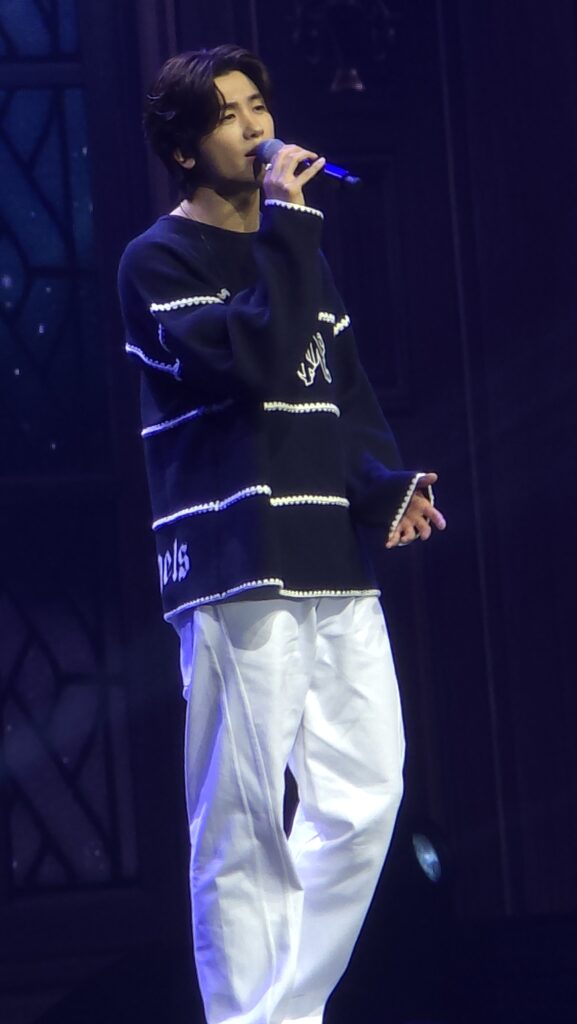
Another exciting update in S24 Ultra is the Interpreter. It comes with language packs including Korean, Japanese, Thai, Chinese and Spanish. Download a pack once and you’d be able to use the Interpreter even without Internet access. This is ideal when you travel.
You speak in English, it translates what you say to the language of the person you’re talking to, and then it translates the reply to English. The translations can be both done through voice and text.
Translator
Users don’t even have to pass the phone to another person to share the microphone. There’s a mic on both ends of the device, hence you can put the phone between you when talking. The screen is also divided for this app, so the speakers can read the texts in their language at the same time in an upright orientation.
I tested it in Korean and it’s accurate in both formal language and informal language. However, it has trouble when the sentences have English words said in a Korean accent like twerking. I’ve brought the gadget with me to fan meets and concerts in the past month and its translations were really close to that of the human interpreter’s. Sometimes it was even better.
This feature can also be used during a phone call. This is also a good way to translate YouTube’s “Lives of K-pop” without waiting for other fans to translate it for you. But you have to keep pressing the microphone each time because it was meant to be used in a conversation and not as a continuous subtitle generator.
Live Transcribe was created by Google for Android. It transcribes speeches to text, but it doesn’t record. This was clearly incorporated to benefit the deaf or hard-of-hearing people.
Upgrades in S24
The Voice Recorder also gets an upgrade. Not only can it transcribe interviews and conversations, but it can also identify multiple speakers and have the time stamps as well. It can now summarize the recording, too.
Think Otter app without the steep annual subscription. At this point, the only thing Otter does better is the live preview of the transcriptions because Voice Recorder will only show the text after. But this is a very minor inconvenience given that it can also transcribe recordings into another language available in the language pack.
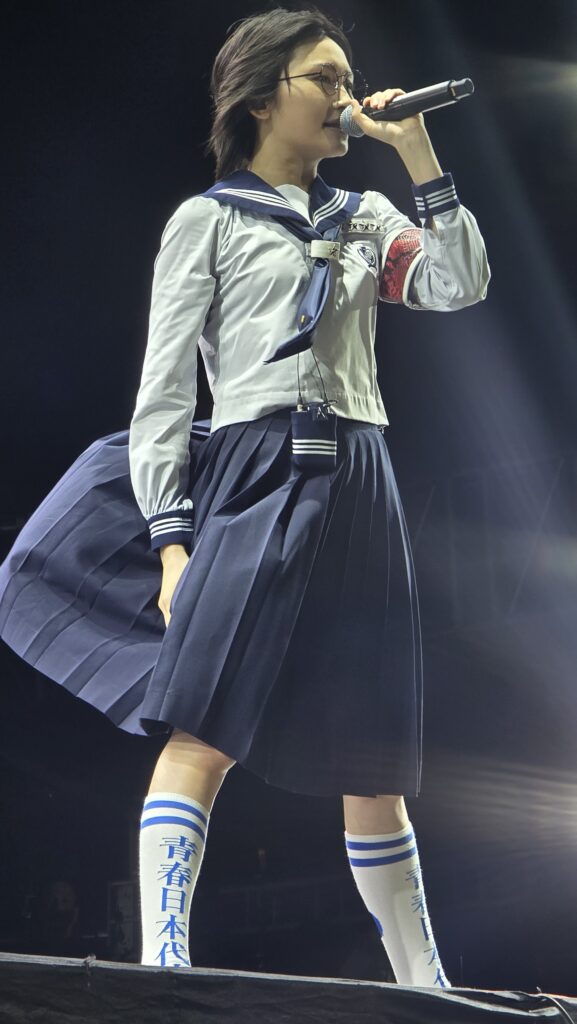
I’ve done an interview with J-pop group Atarashii Gakko! and it came in handy. I am not familiar with the Japanese language so I am not sure how the members spoke. But their straightforward answers were translated clearly, while their humorous responses were incomprehensible. So I guess AI needs to learn more slang and jokes.
Samsung Galaxy S24 Ultra is at the frontier of AI. How it will affect phone use behavior remains to be seen.
Follow Super K on Facebook and Inquirer Super on Instagram and X app for more updated news and events.










































































































































































